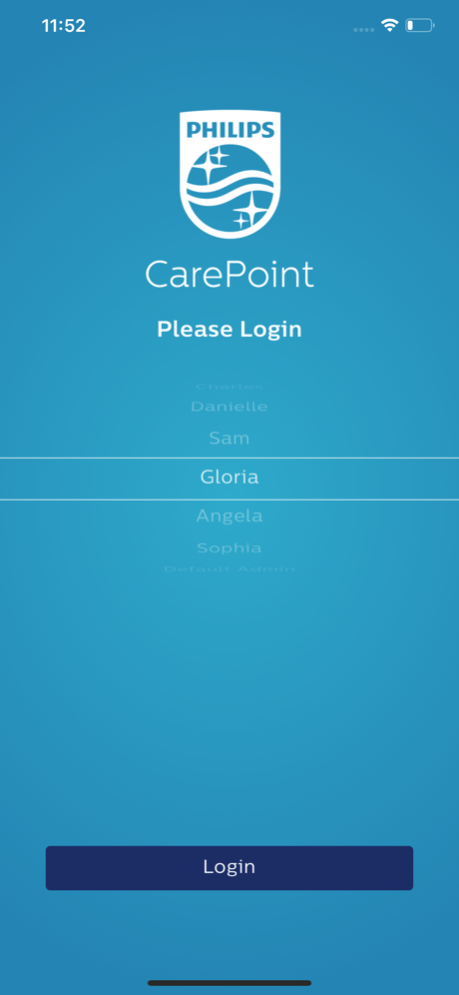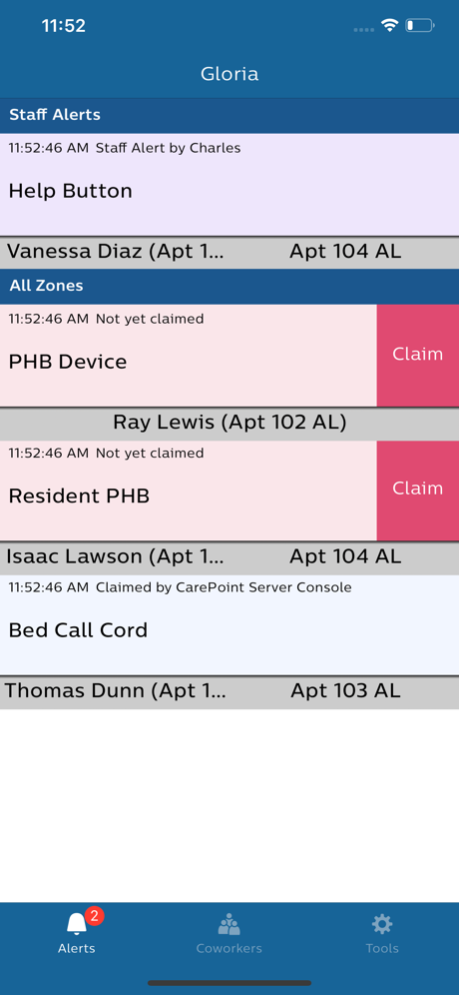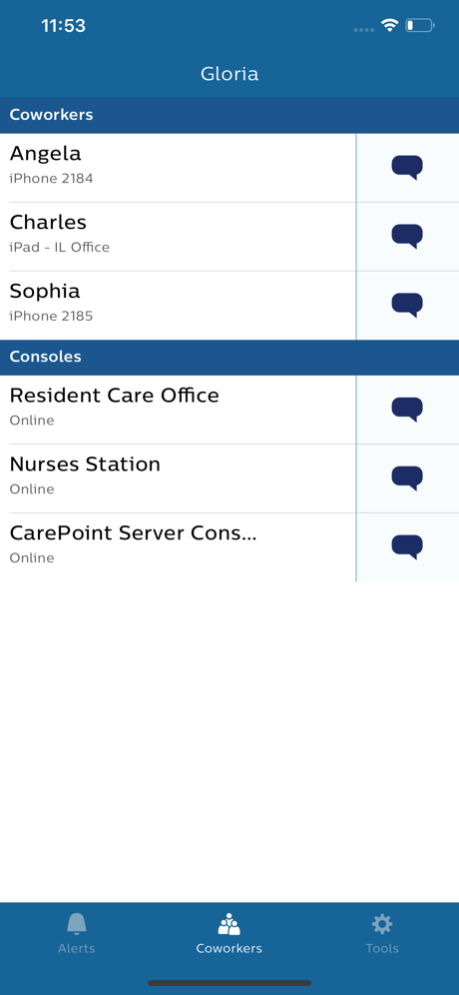Philips CarePoint Notifier 189
Free Version
Publisher Description
The Philips CarePoint Notifier app is an easy-to-use mobile product for caregivers in senior living communities to manage and respond to alert calls from their residents. When a resident in a senior living community that uses the Philips CarePoint resident safety system calls for help, the Philips CarePoint Notifier app promptly broadcasts the alert to all assigned caregivers’ mobile iOS devices, including details on the resident, alert type, and location. A caregiver chooses to take ownership of the alert and all other caregivers are notified of this action. After the incident has been addressed, the caregiver uses the app to select a reason for the call, enter notes about the incident and close the alert. All other caregivers are notified of the completion.
At any time a caregiver can use the app to text or voice call other caregivers, and the app’s notification area always shows current activity so that a caregiver or manager can easily view the status of all outstanding and in-process alerts. Unhandled alerts are repeated on the mobile device and may be escalated to additional caregivers outside the designated group. Secure messaging maintains privacy and meets HIPAA requirements.
The app can send text messages easily both to individual caregivers and to groups from an address book. Voice calls can be made to other CarePoint Notifier devices, handsets within your community, or 911 services.
Jun 1, 2021
Version 189
1. no-take alerts appear untaken and emit alarms and reminders.
2. maintenance alerts and reminders waking the handset screen
without audio every 60 seconds
About Philips CarePoint Notifier
Philips CarePoint Notifier is a free app for iOS published in the Health & Nutrition list of apps, part of Home & Hobby.
The company that develops Philips CarePoint Notifier is Blue Willow Systems, Inc. The latest version released by its developer is 189.
To install Philips CarePoint Notifier on your iOS device, just click the green Continue To App button above to start the installation process. The app is listed on our website since 2021-06-01 and was downloaded 1 times. We have already checked if the download link is safe, however for your own protection we recommend that you scan the downloaded app with your antivirus. Your antivirus may detect the Philips CarePoint Notifier as malware if the download link is broken.
How to install Philips CarePoint Notifier on your iOS device:
- Click on the Continue To App button on our website. This will redirect you to the App Store.
- Once the Philips CarePoint Notifier is shown in the iTunes listing of your iOS device, you can start its download and installation. Tap on the GET button to the right of the app to start downloading it.
- If you are not logged-in the iOS appstore app, you'll be prompted for your your Apple ID and/or password.
- After Philips CarePoint Notifier is downloaded, you'll see an INSTALL button to the right. Tap on it to start the actual installation of the iOS app.
- Once installation is finished you can tap on the OPEN button to start it. Its icon will also be added to your device home screen.